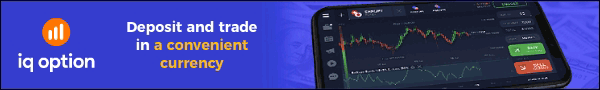An advanced trading platform for MT5 that satisfies all safety standards is called X-Smart Trader. Naturally, the system features an auxiliary trading aid, a filter oscillator, and 100% non-repainting trading for a more convenient position opening and closing.
The X-Smart Trader’s attributes
- Platform: Metatrader 5.
- Currency pairs: Any pair of currencies, preferably major
- Trading Hours: Any, although it’s advised to trade during London and New York sessions.
- Period: Any
Rules for trading X-Smart Trader MT5
X Smart Trader can be installed on a chart using one of two templates:
- For a high volume of signals and the greatest trading risk (scalping), use the XSM TRADER Dynamic Mode.
- XSM TRADER Normal Mode: ideal for day trading and swing trading with a balanced risk and a moderate quantity of signals.
You don’t have to be a market trading expert to enter a trade on a system signal. Monitoring the system’s basic signals and comparing them with the filter oscillator is sufficient.
BUY:
SELL:
A few pips above or below the previous local price high or low should be the stop loss. Additionally, when a diamond of the opposite colour occurs or the oscillator’s colour shifts to the opposite, make sure to close the existing transaction. It’s not required for both requirements to be satisfied though.
Profit Taken = 2*StopLoss
The system has a three-level notification system (Alert, Email, and Phone Push Notification) to ensure you don’t miss the next trade signal.
You may manage trading in one location with the system’s auxiliary EA, the FTB Trade Panel, as I mentioned earlier. However, “Algo Trading” ought to be activated concurrently.
You can immediately adjust the trading lot value, risk, take profit and stop loss, and trailing settings on the chart in the FTB panel.


To set the desired value, simply double-click on the desired parameter, as this video demonstrates:
You can immediately adjust the trading lot value, risk, take profit and stop loss, and trailing settings on the chart in the FTB panel. To set the desired value, simply double-click on the desired parameter.
Additionally, even if the system’s vendor claims that it is an exceptionally profitable trading method, you shouldn’t take their word for it and should instead try this system out for MT5 for a month on a demo account. It is advisable to go to a real trading account cautiously only after you have experienced profitable trading on a demo account.
Of course, there will be no need for extra filters and indicators, strict adherence to money management, or examination of the trade news calendar.
Discover more from Forexzonespot
Subscribe to get the latest posts sent to your email.