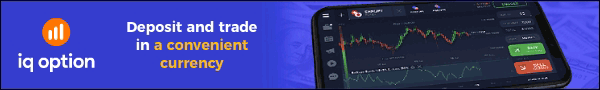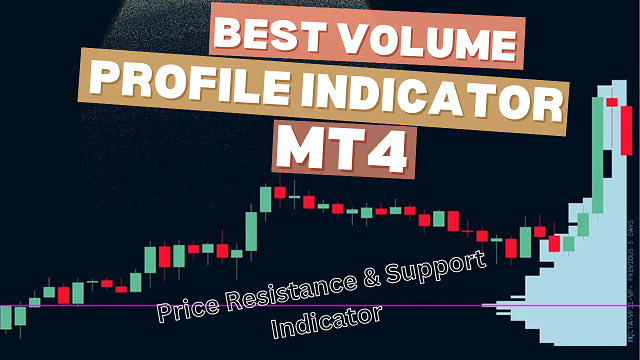
The Volume Profile indicator is a fantastic tool that uses price levels to show you where significant price movements occurred. It considers both buying and selling volumes and shows this information directly on the chart to help traders understand the pressure of bulls or bears in the financial market.
Indicator 4xPIP features:
- Determine Support and Resistance: Price zones with a lot of trading activity are highlighted by volume profiles. These areas frequently serve as barrier (selling pressure) or support (buying interest) levels, assisting traders in predicting future price continuations or reversals.
- Analysis of Volume Distribution: The indicator shows how volume is distributed across various price points. This enables traders to determine the locations of the majority of the buying and selling activity.
- Point of Control (POC): During the designated period, the POC is the price level with the highest trading volume. It stands for the price at which supply and demand were most evenly distributed.
- The Value Area (VA): The VA identifies a range of prices that accounts for a user-specified portion of the overall volume, often 70%. Price points when substantial buying and selling occurred are shown in this area.
- Determine Market Strength: The form of the volume profile might provide information about the market’s strength. A wide, flat profile may indicate a more balanced market or a directional bias may be indicated by a profile slanted to one side (heavy volume on one side).
- Levels for Stop-Loss and Take-Profit: By examining volume distribution, traders can determine possible locations for stop-loss orders beneath support or take-profit orders above resistance.
- Improved Order Execution: Understanding volume profiles can help traders place orders within price zones with higher liquidity, potentially leading to smoother entry and exit from trades.
- Multiple Range Options: This feature enables traders to examine volume activity on particular timeframes (daily, hourly) or within a user-defined price range. Some Volume Profile indicators include various range options for constructing the profile.
Download the RANGO LAST DIGIT V4.0
Starting with the Volume Profile Indicator MT4
- Register with Exness Broker: Navigate to the next link to Download the MetaTrader 4 (MT4) for forex trading.
- Open an ECN Account: ECN accounts also give more transparency and more stringent spreads. This one is to open the said account, and all in one link.
- Download and Install the EA: First, download the Trend Line EA trial version. Then, unzip it and follow this path: File/Open Data Folder/MQL4/Experts.

Please follow and like us:
Discover more from Forexzonespot
Subscribe to get the latest posts sent to your email.