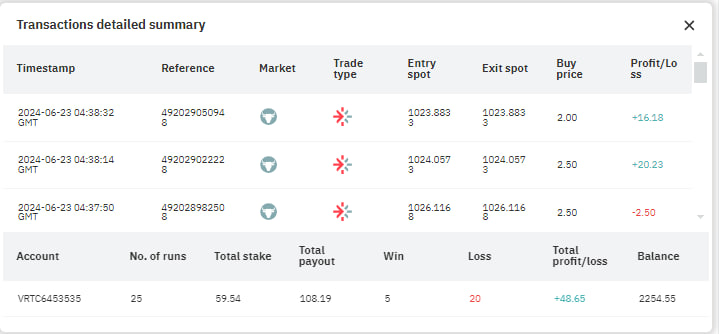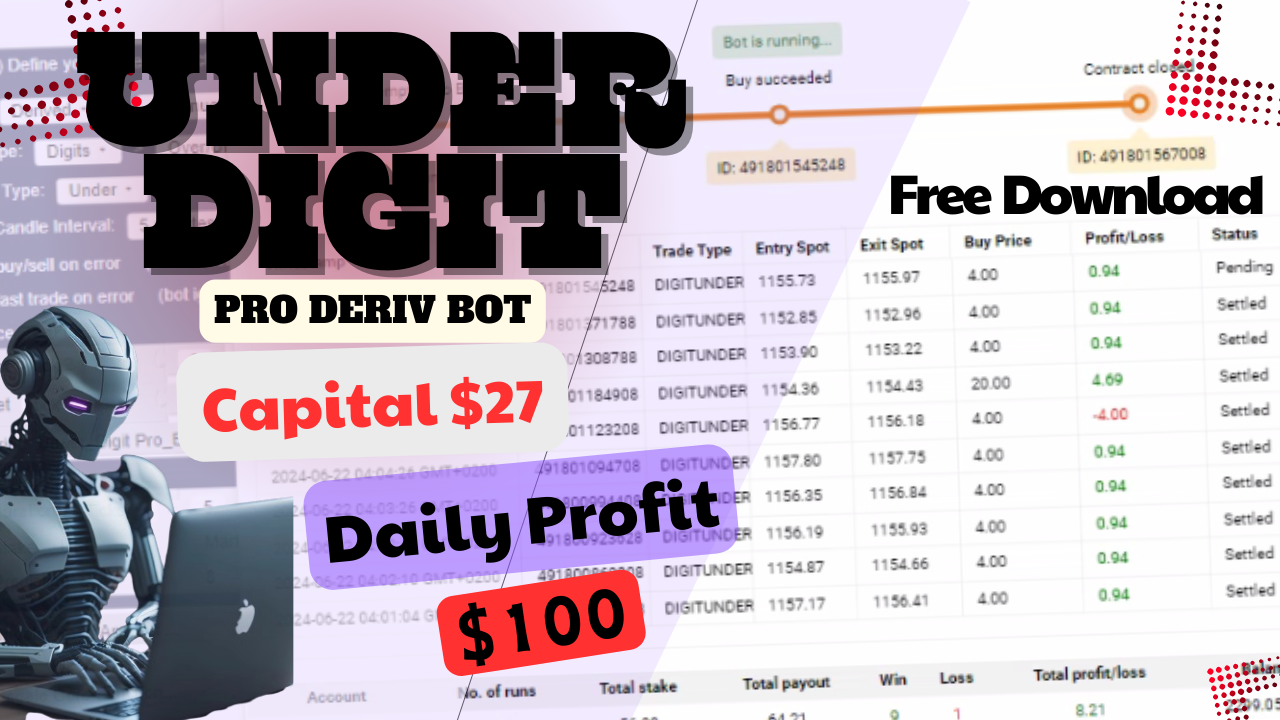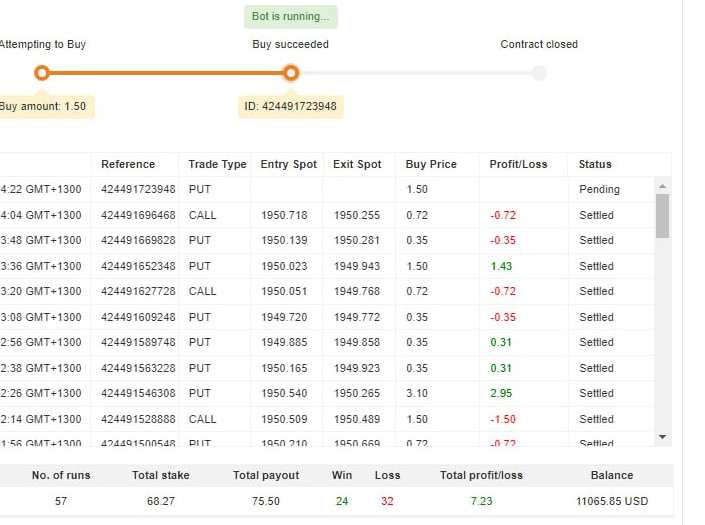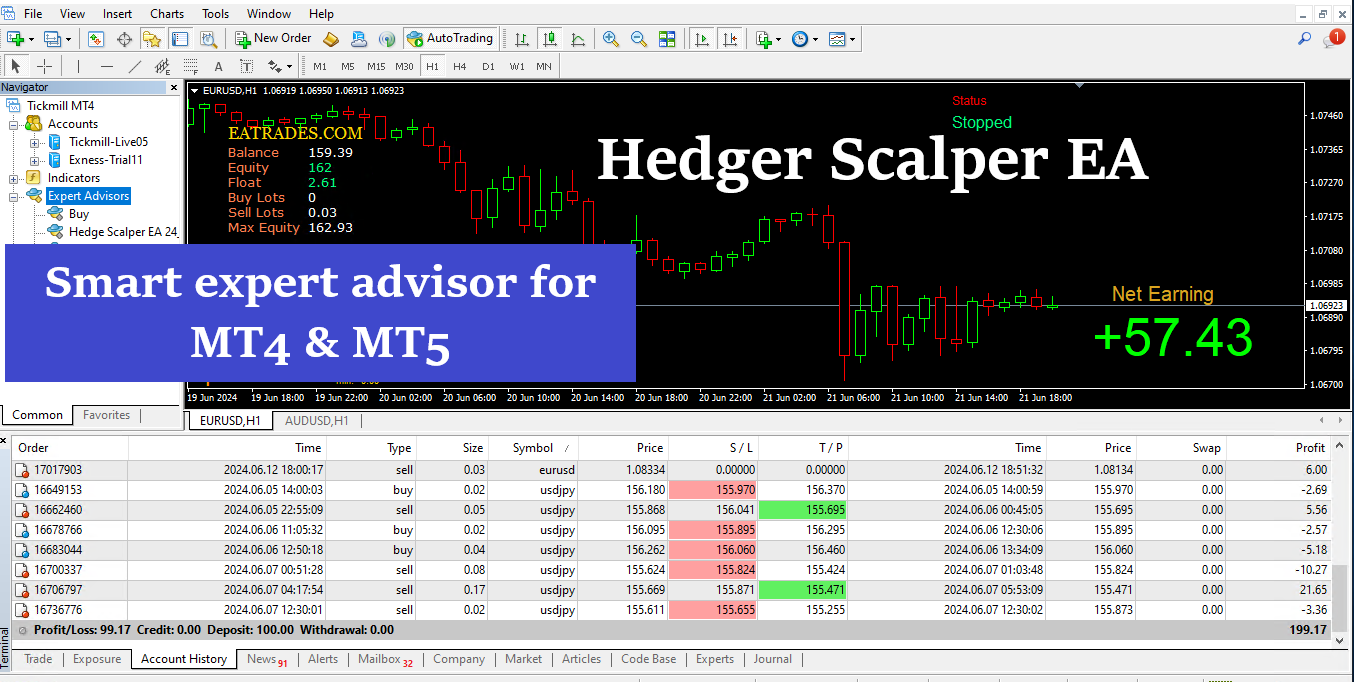Technical indicators used by Quotex users consist of moving averages, RSI, Bollinger bands, stochastic oscillators, and candlestick patterns as an opportunity for spotting price moment trends. Nevertheless, such approaches are unreliable and require a lot of training, experience, and discipline. These factors are market conditions, duration of time, asset expiry time, risk-reward ratio, and proper money management.
Employ the Metatrade 4 platform with an indicator and quotex platform with a capital of $50, pairs eur/usd, eur/jpy, and USDCAD.
To install the QUOTEX TRADING STRATEGY Indicator and Broker, you can follow these steps:
- First, the downloading and installation of the Metatrade 4 platform must be done from its official website.
- Ensure you open the platform and log into your account.
- From “File” at the top menu, select “Open Data Folder”.
- Go to the MQL4 folder and then the indicator folder.
- Paste the indicator file in the “Indicators” folder.
- Restart the Metatrade 4 platform.
- Log into your account in Quotex.
- Take a capital of 50 and the pairs EUR/USD, USD/JPY, EURJPY, and USDCAD.
- Indicate it in the chart, and you are ready to go.
For this strategy, the best brokers include Tickmill, Exness, and FXTM. You may opt for a random one, depending on the Quotex Signals strategy.
Get related content here
- Binary bot system
- Binary trading bot software
- Deriv bot automation
- IQ Options bot
- Pocket Options bot
Subscribe here on my YouTube Channel
Note that investing carries a degree of risk, and your investments should be made with due care at all times.
Discover more from Forexzonespot
Subscribe to get the latest posts sent to your email.